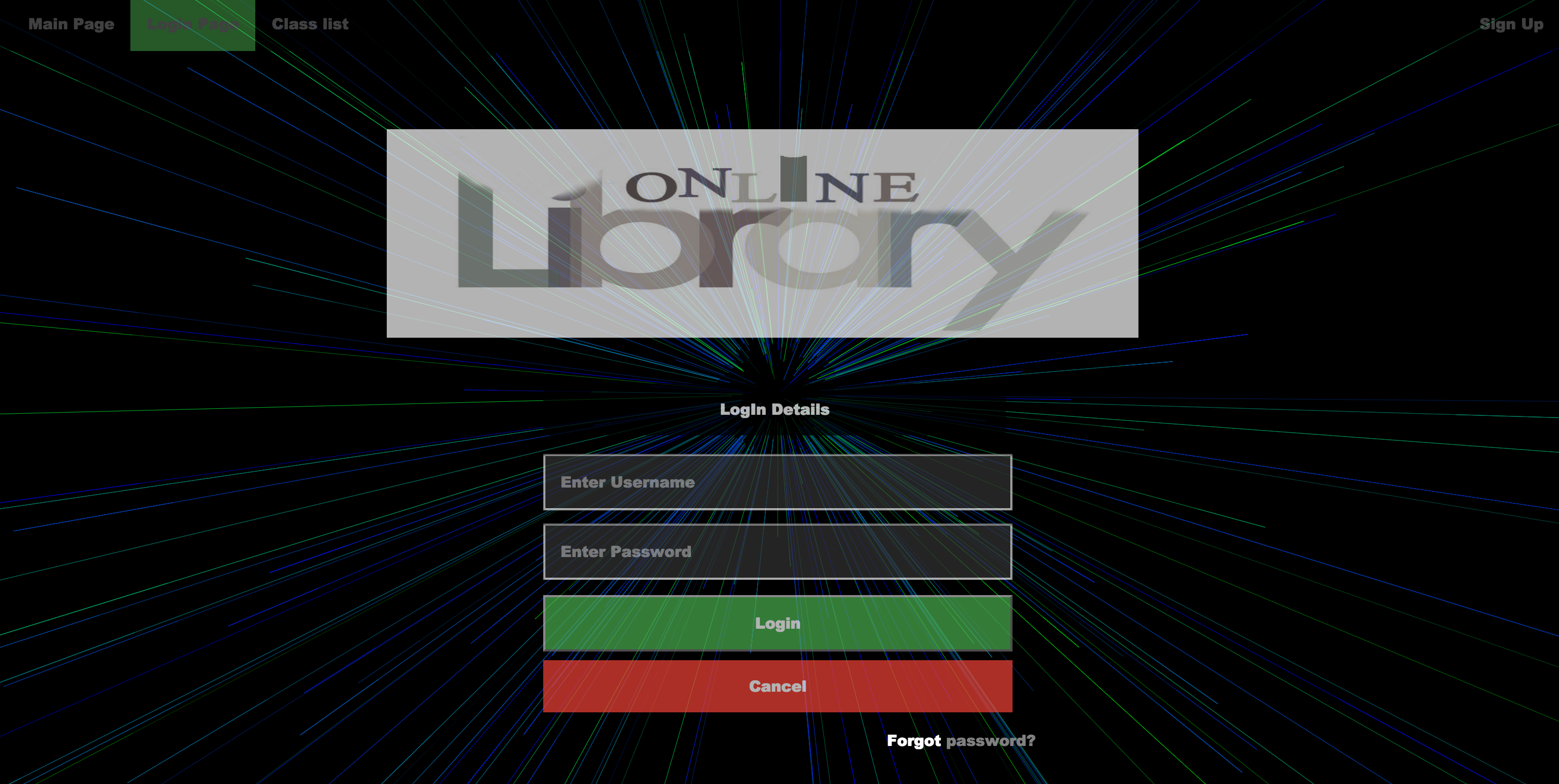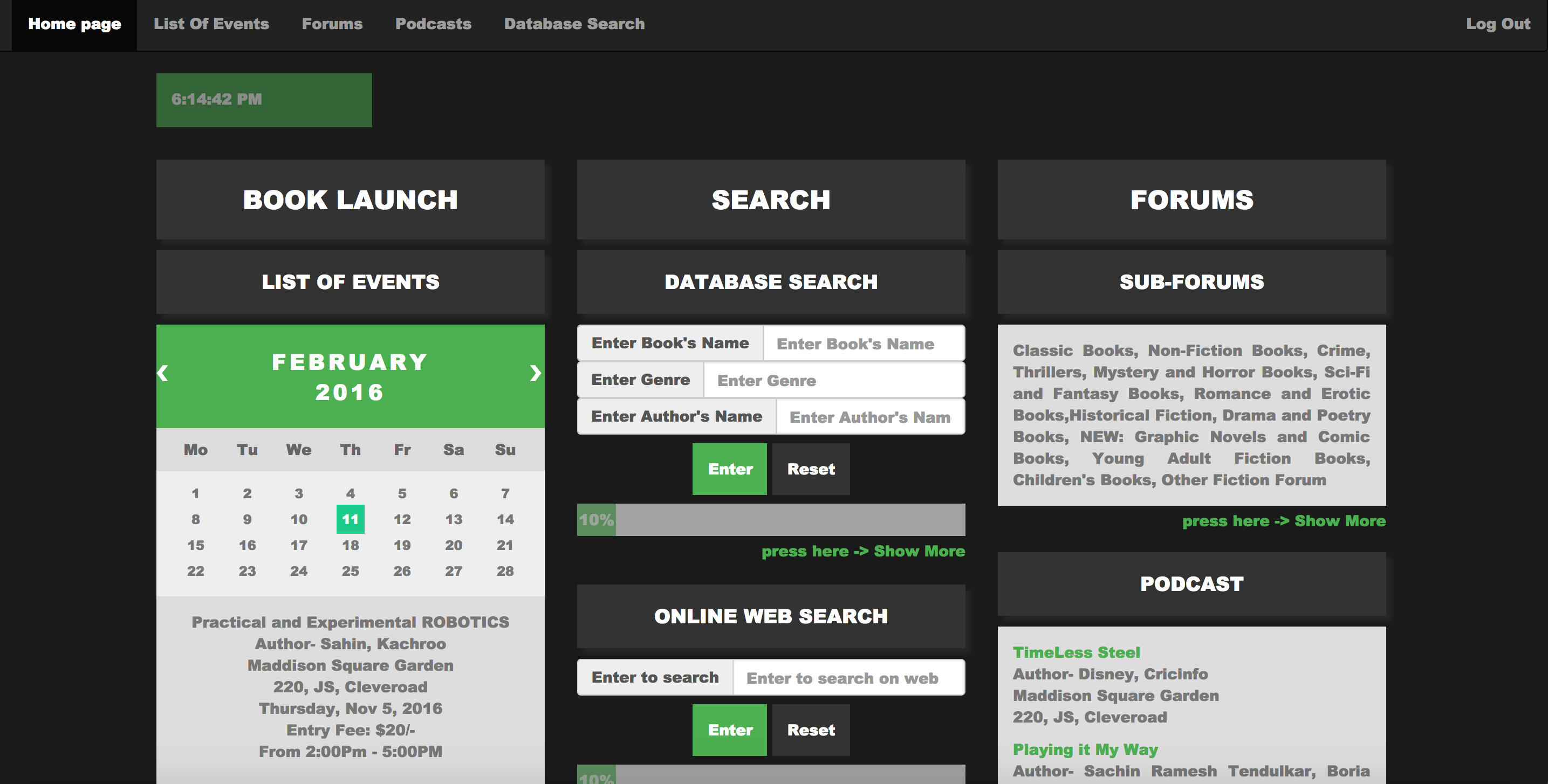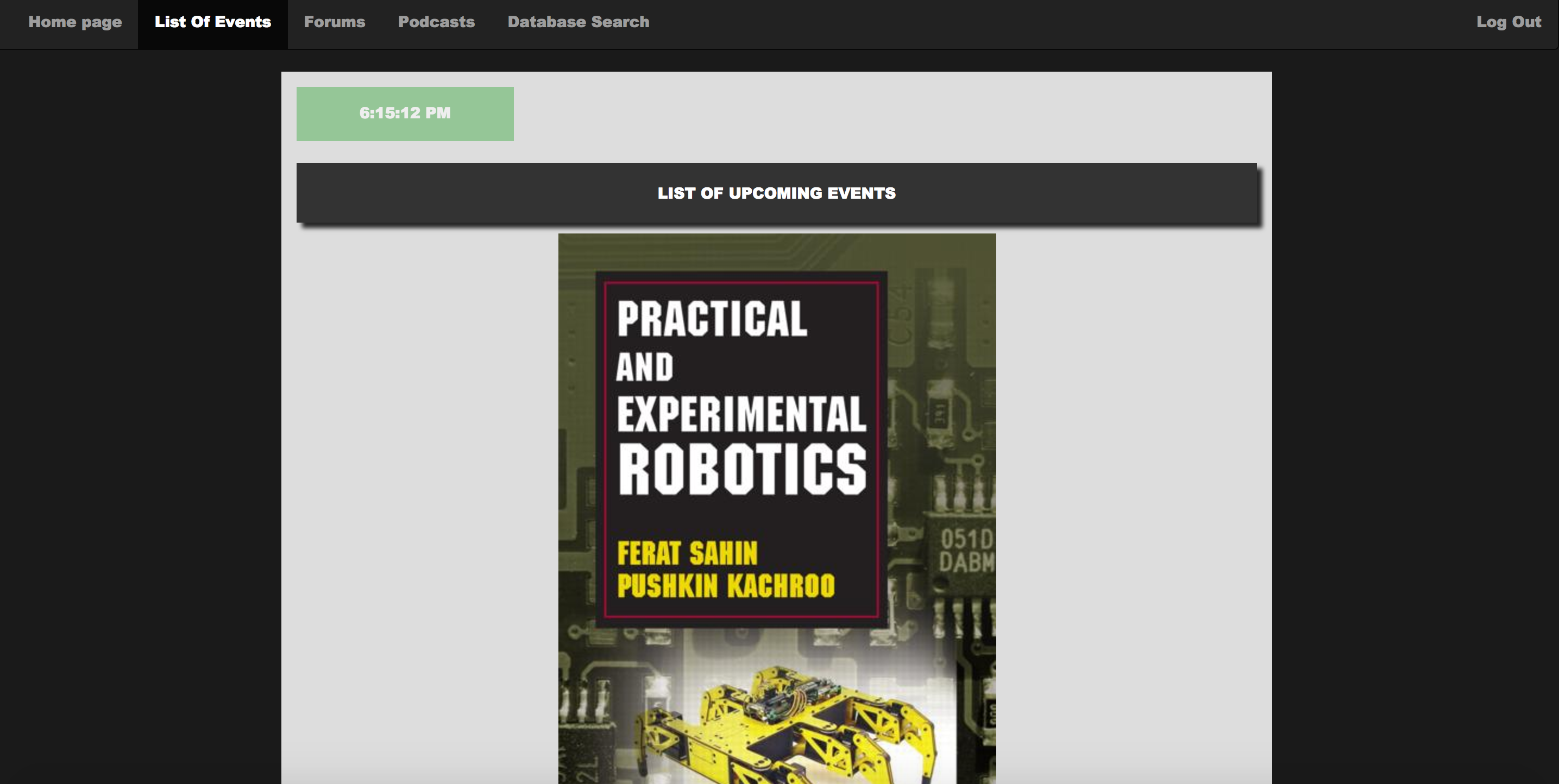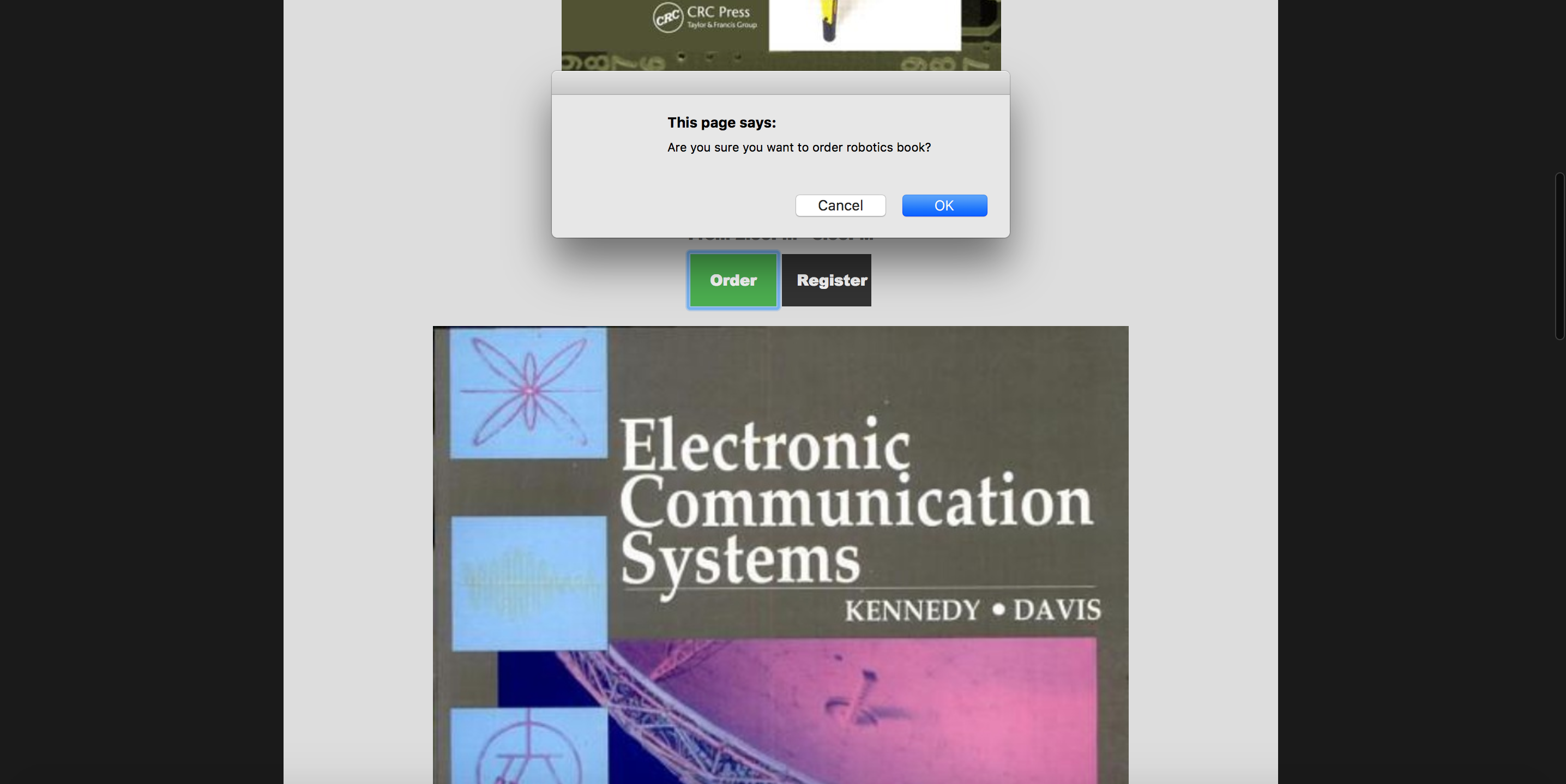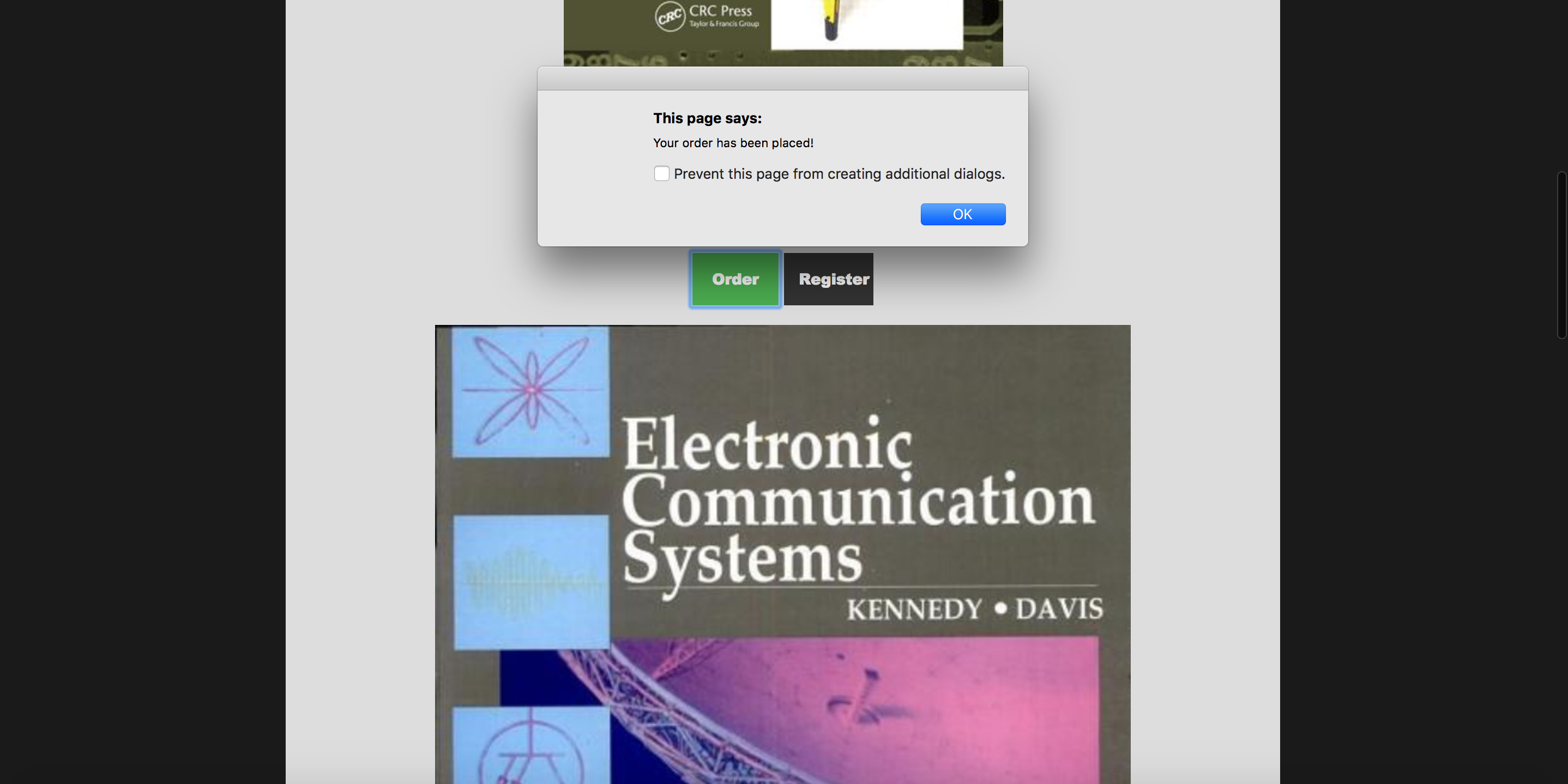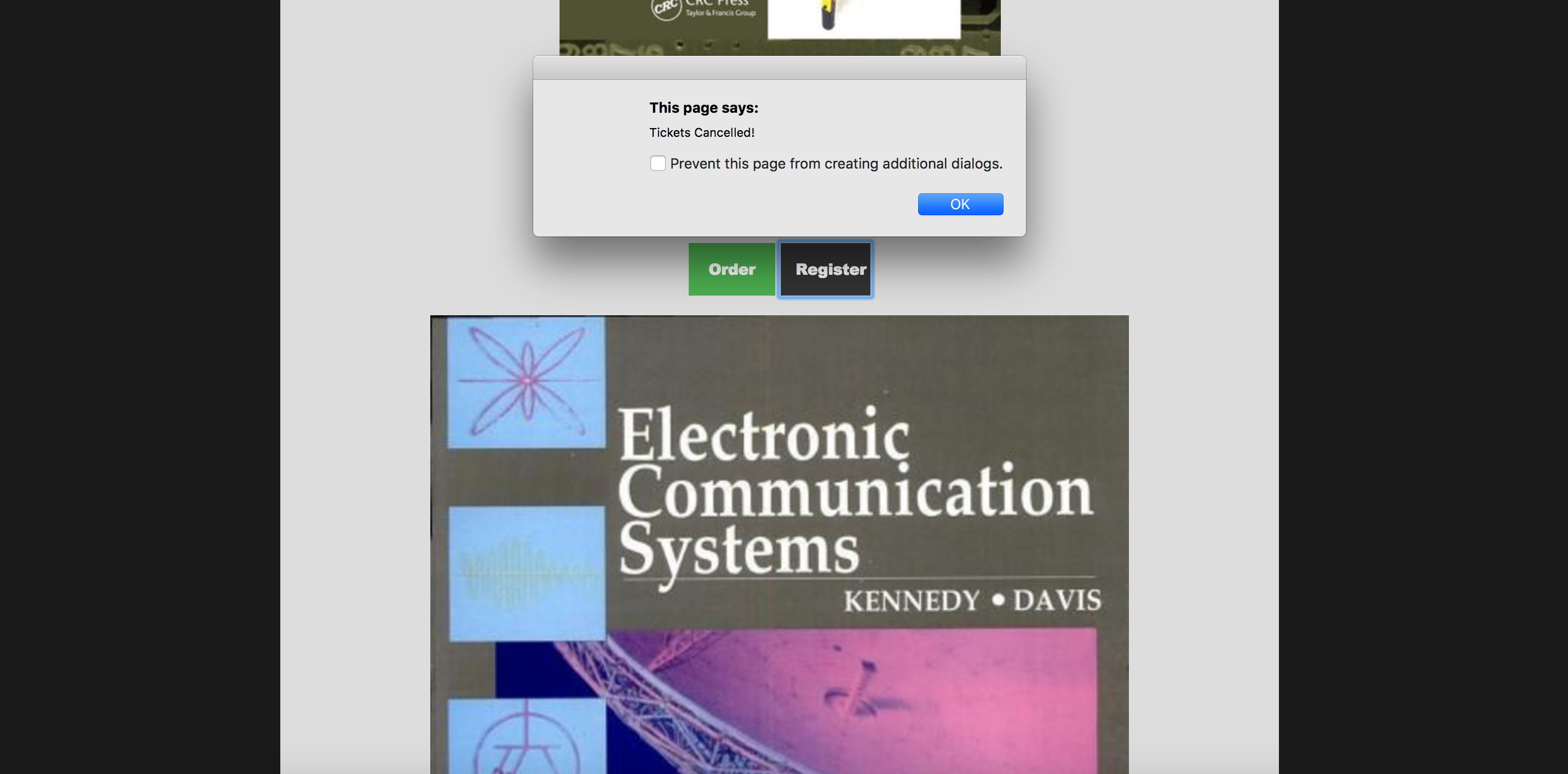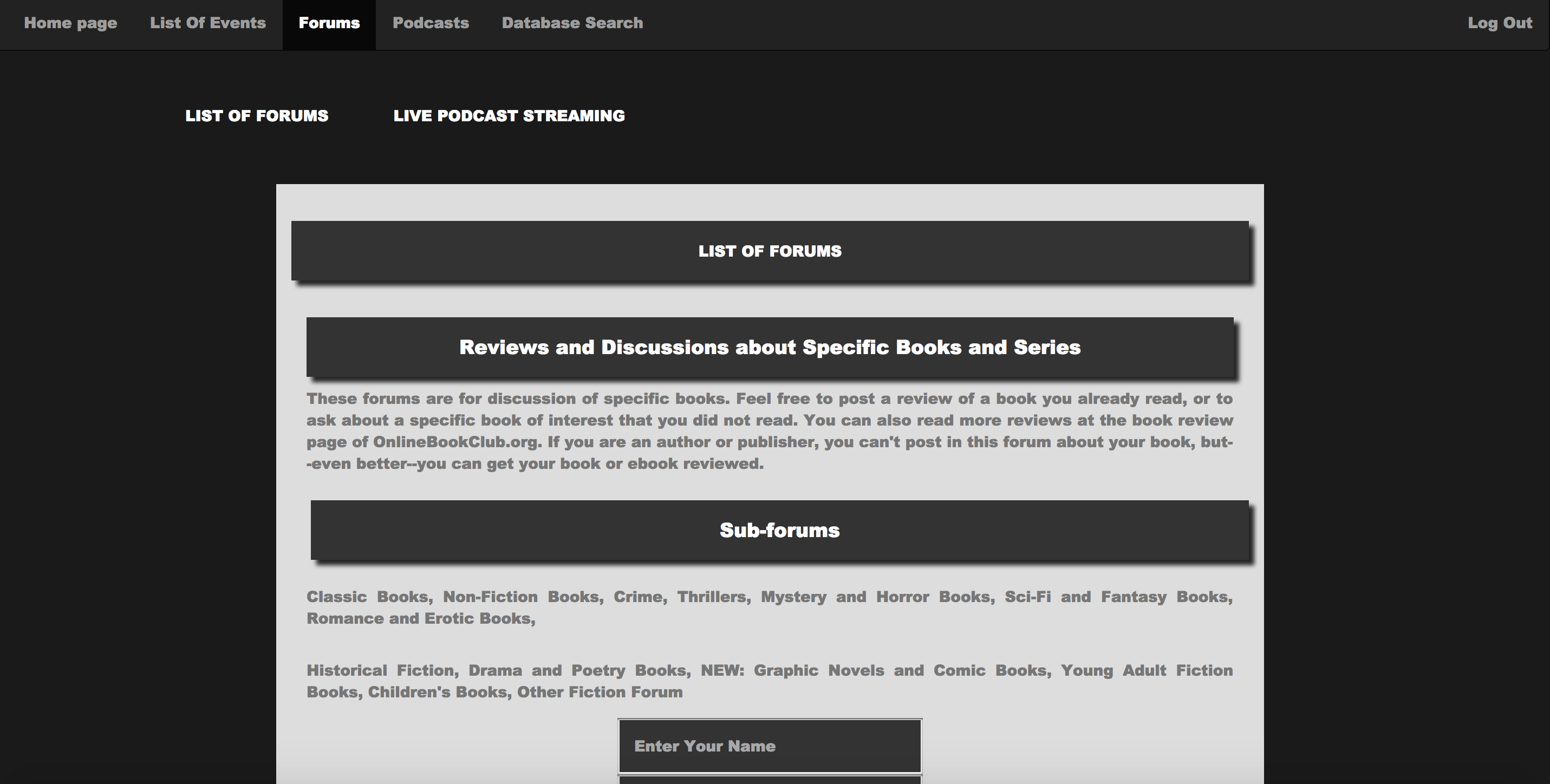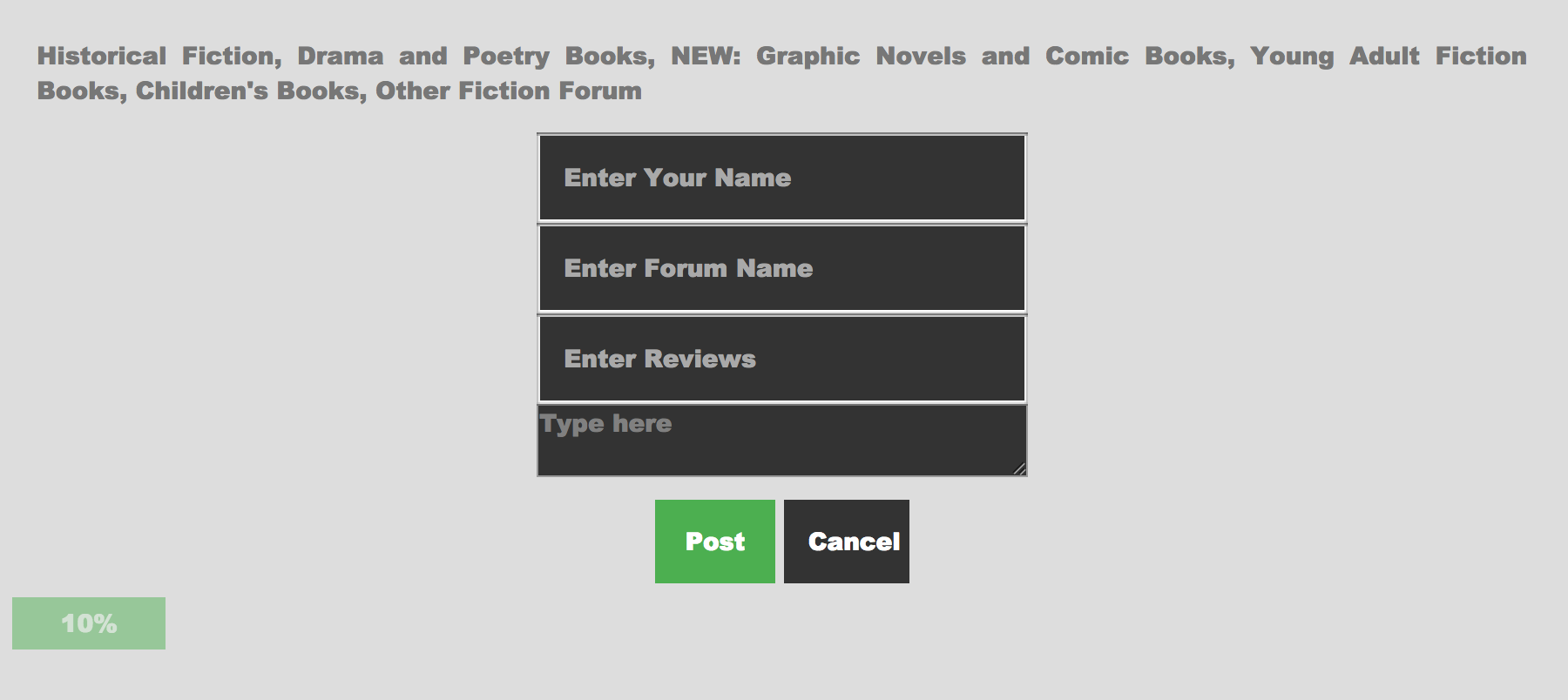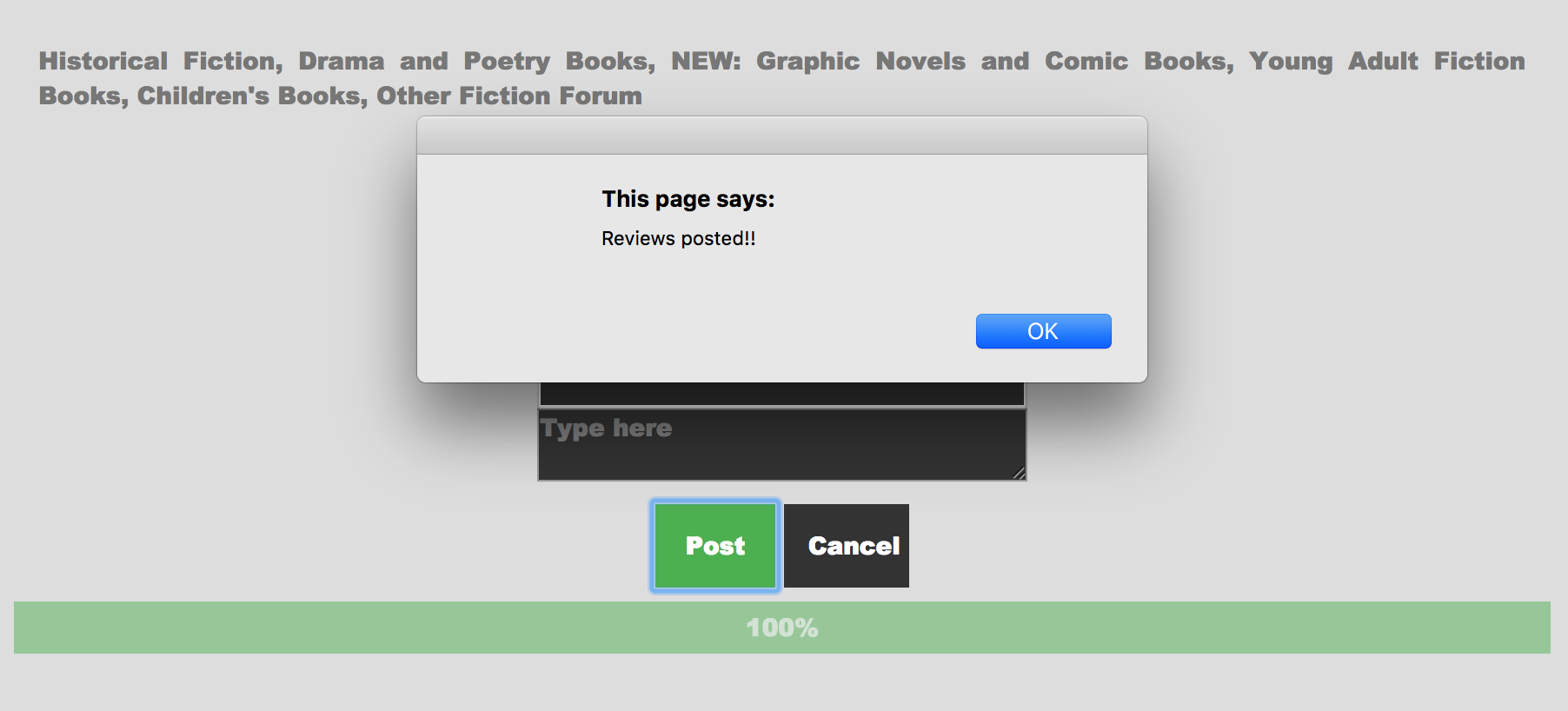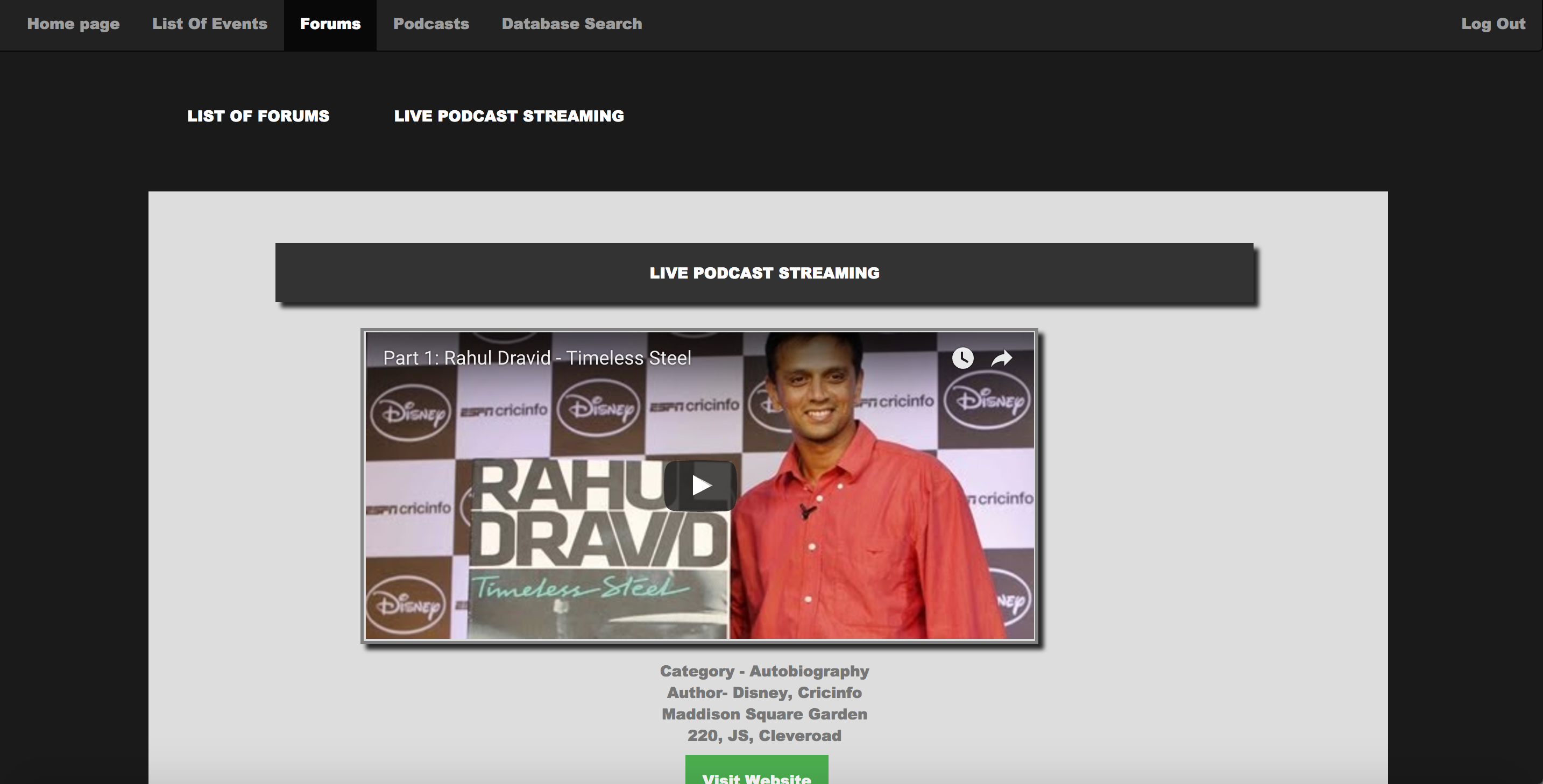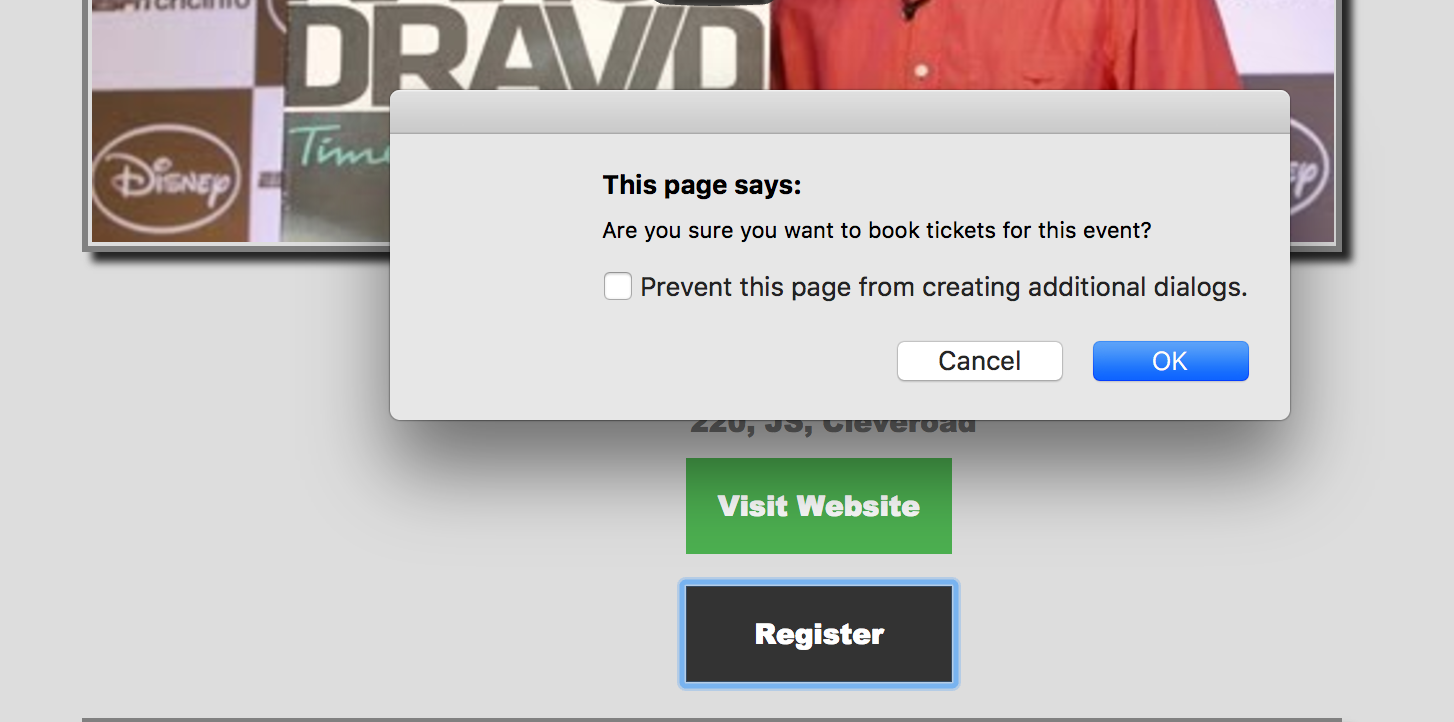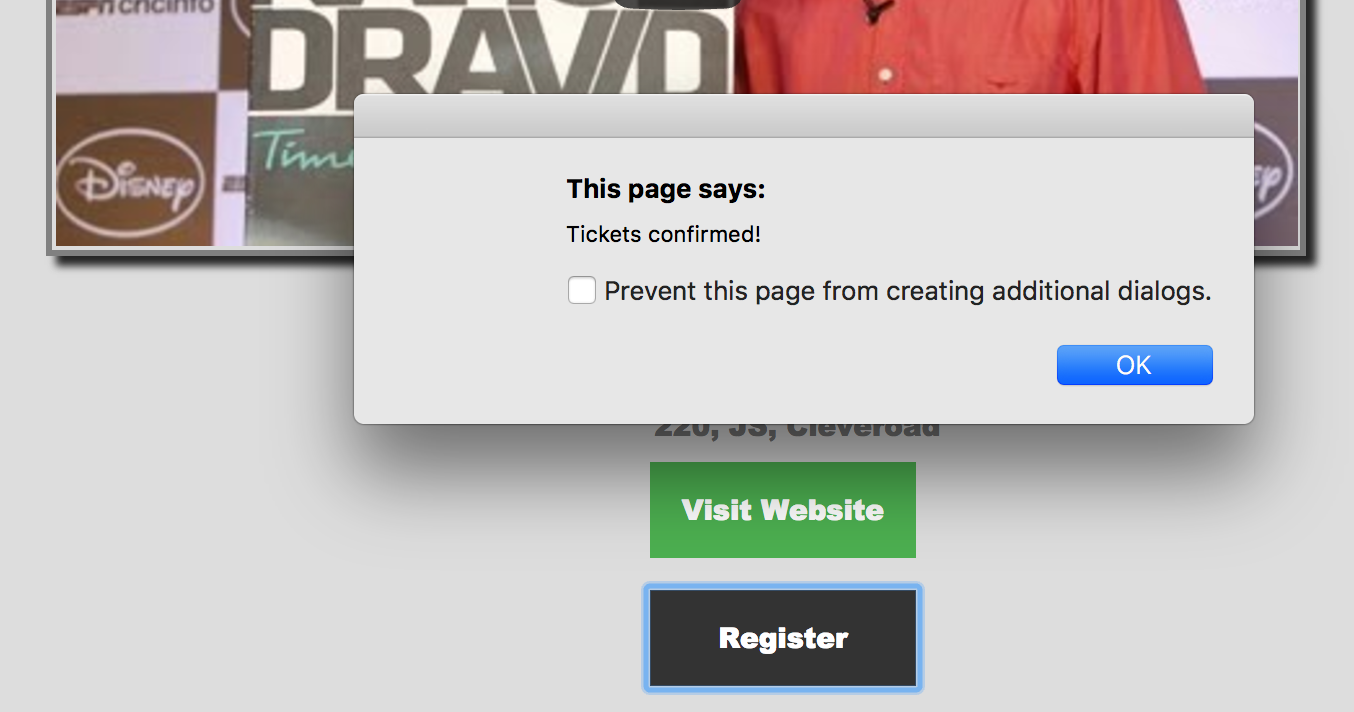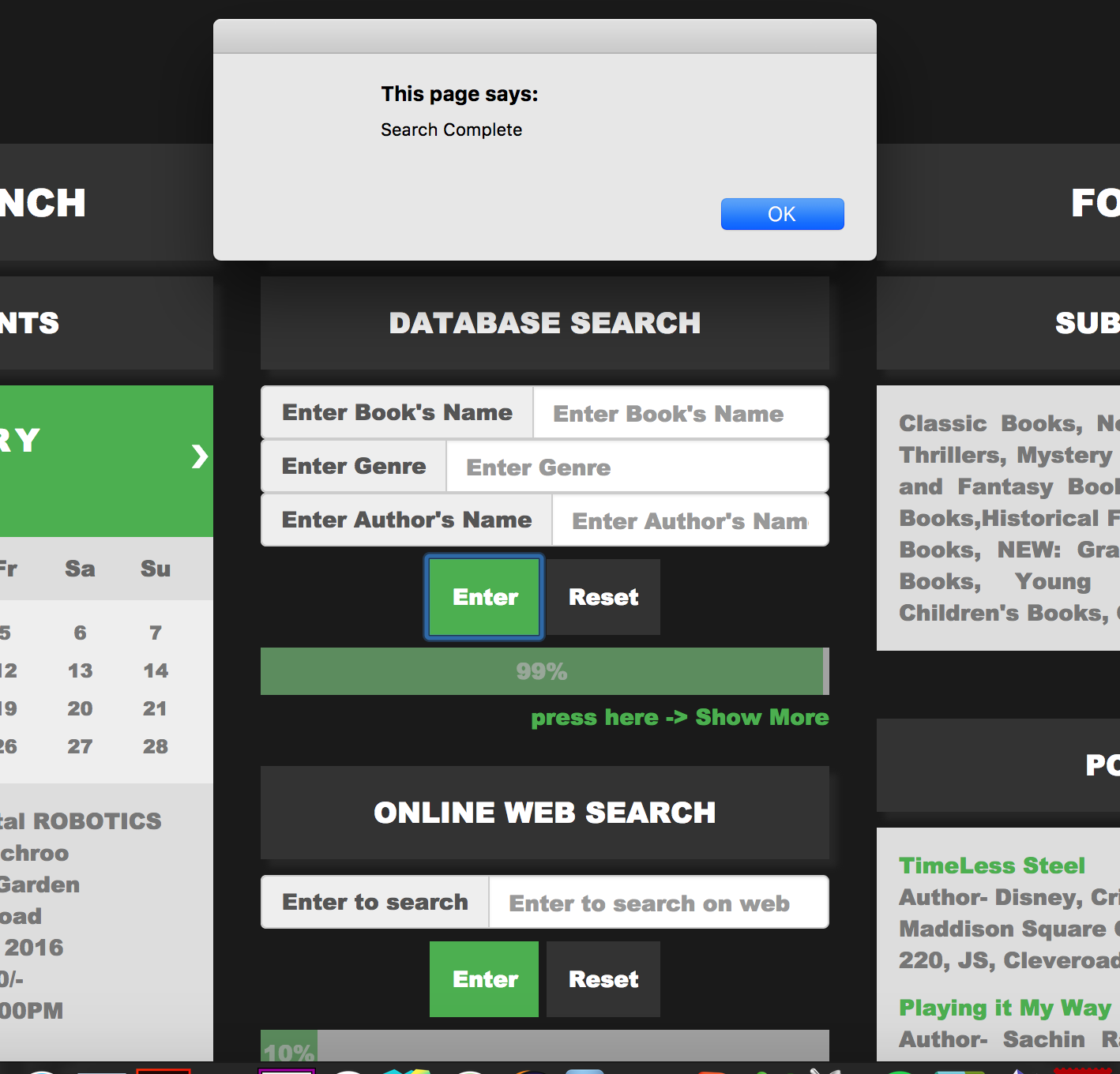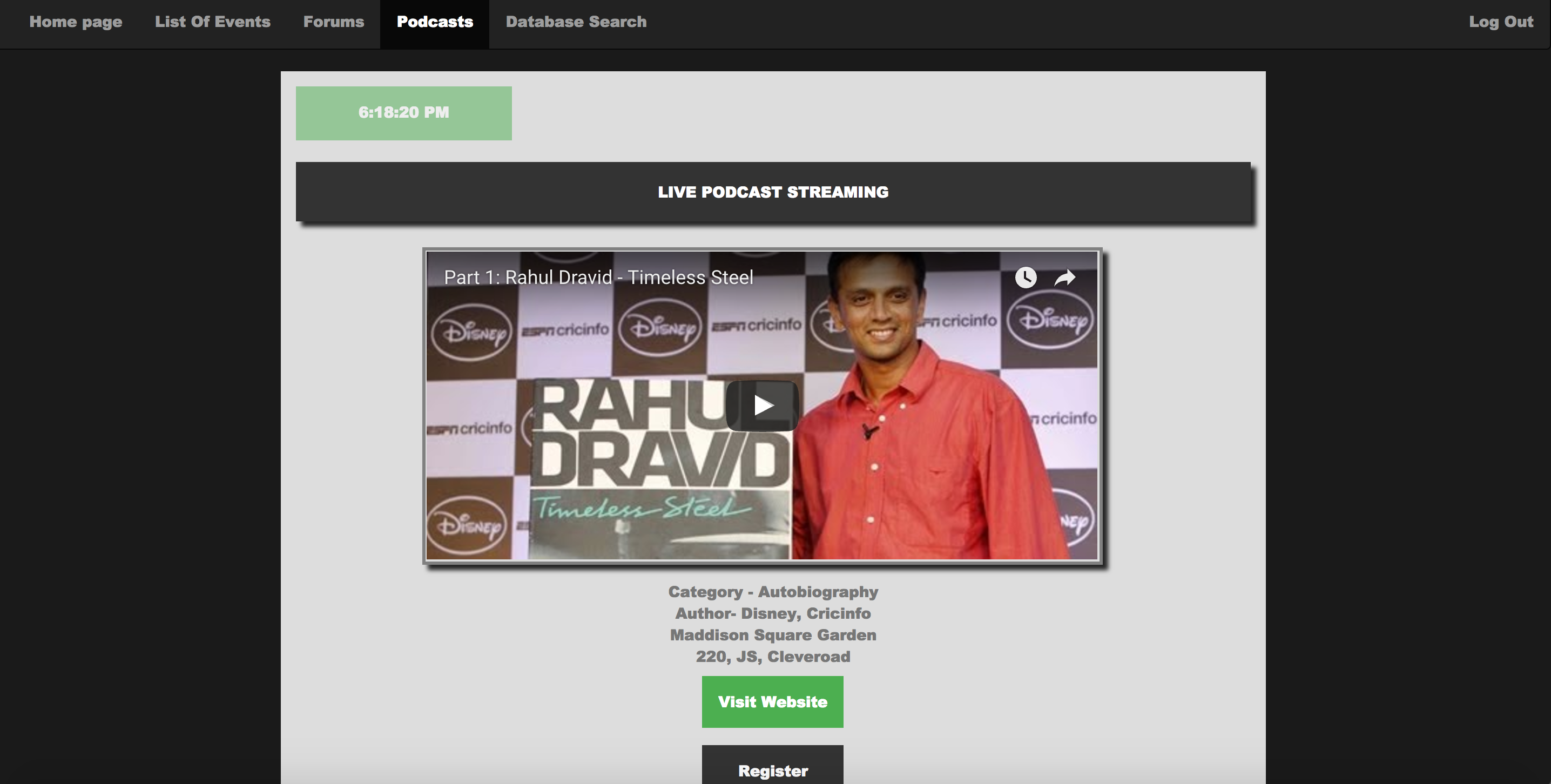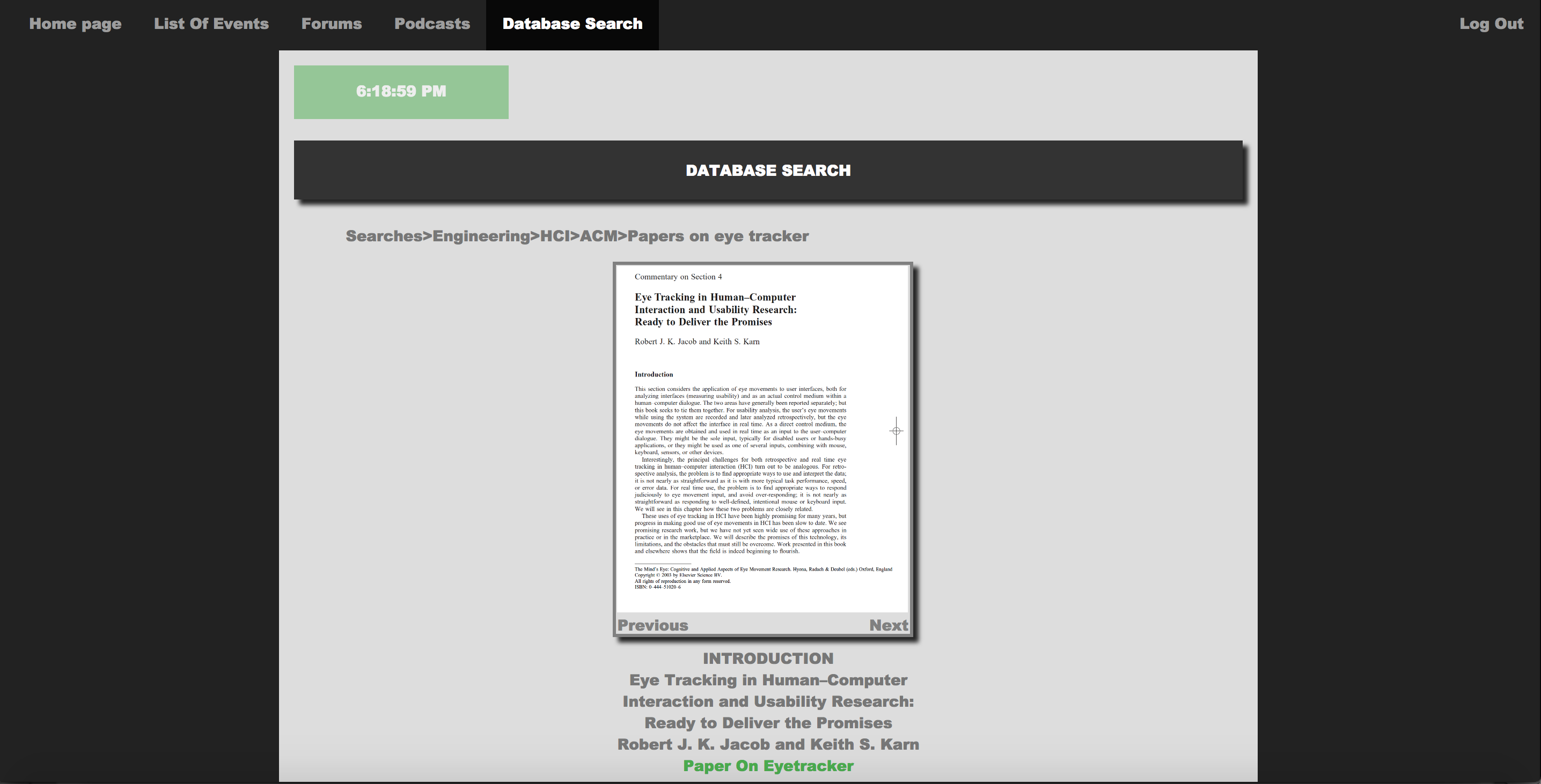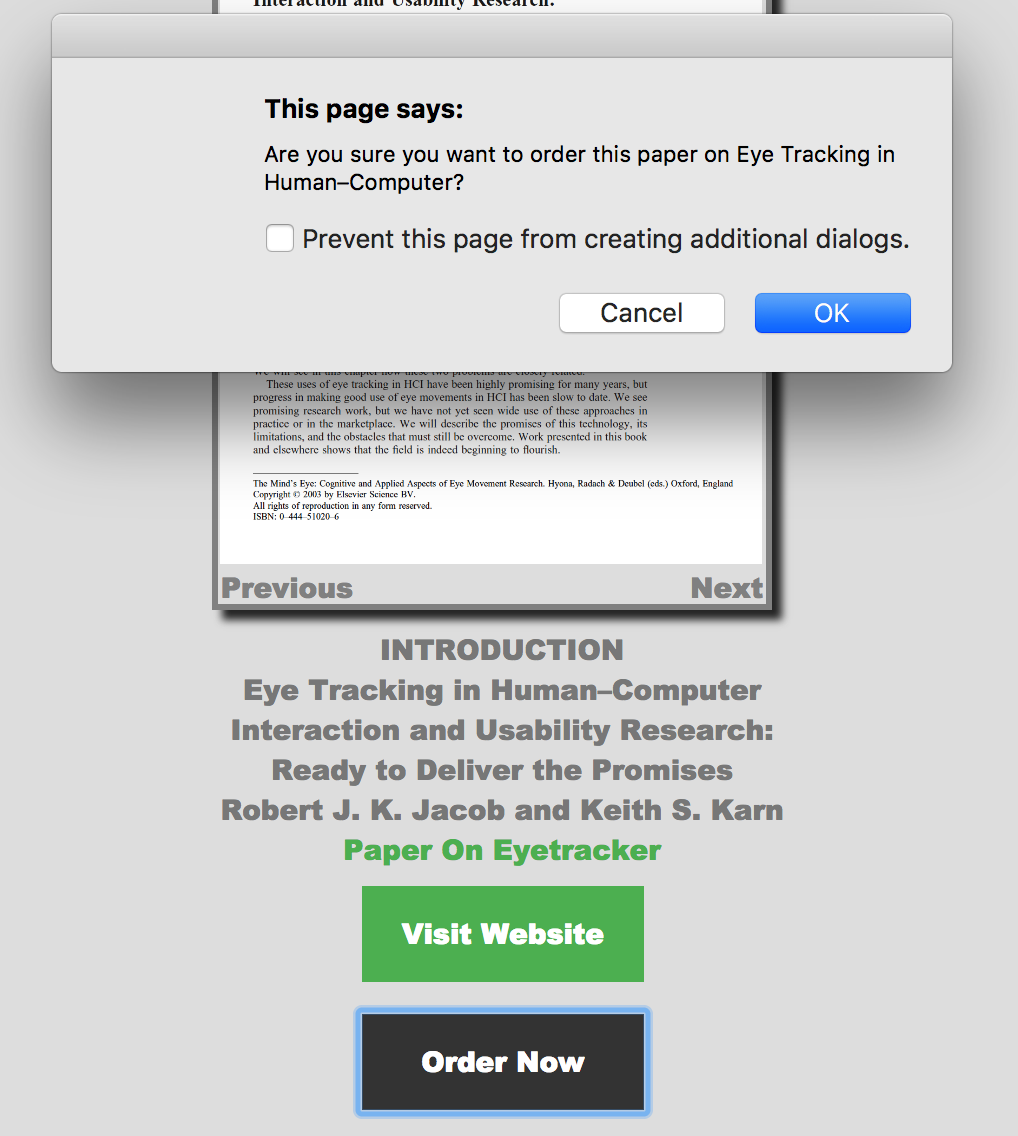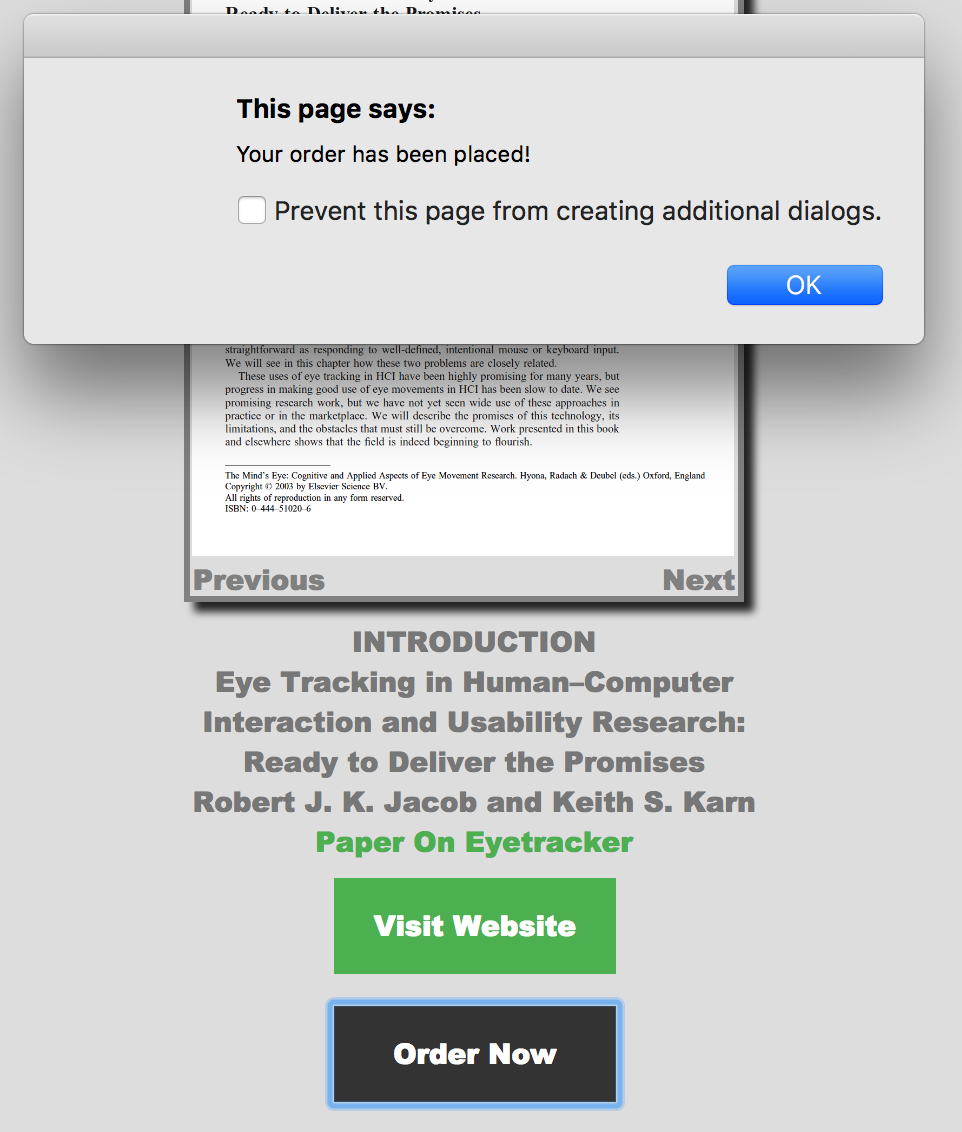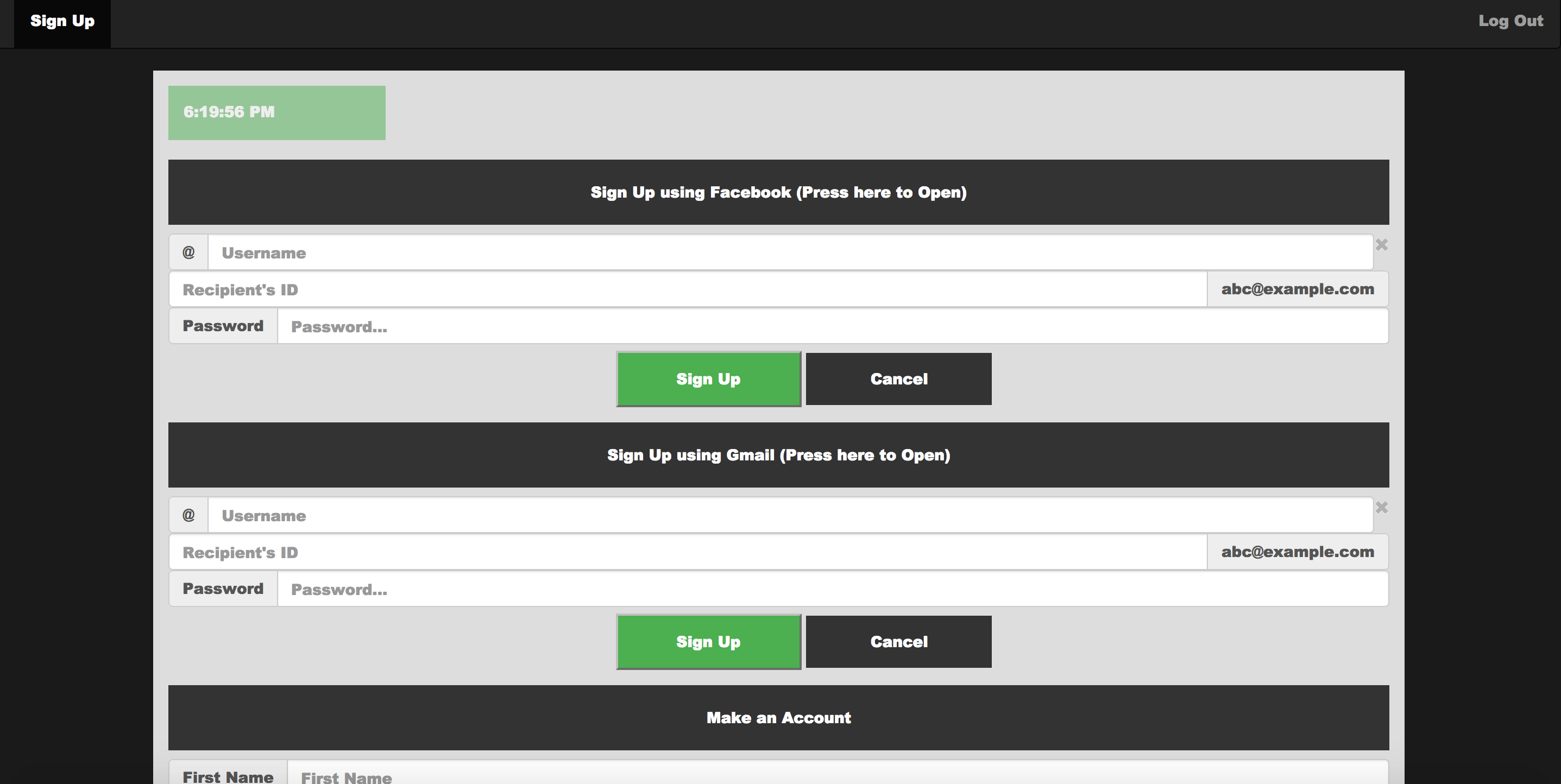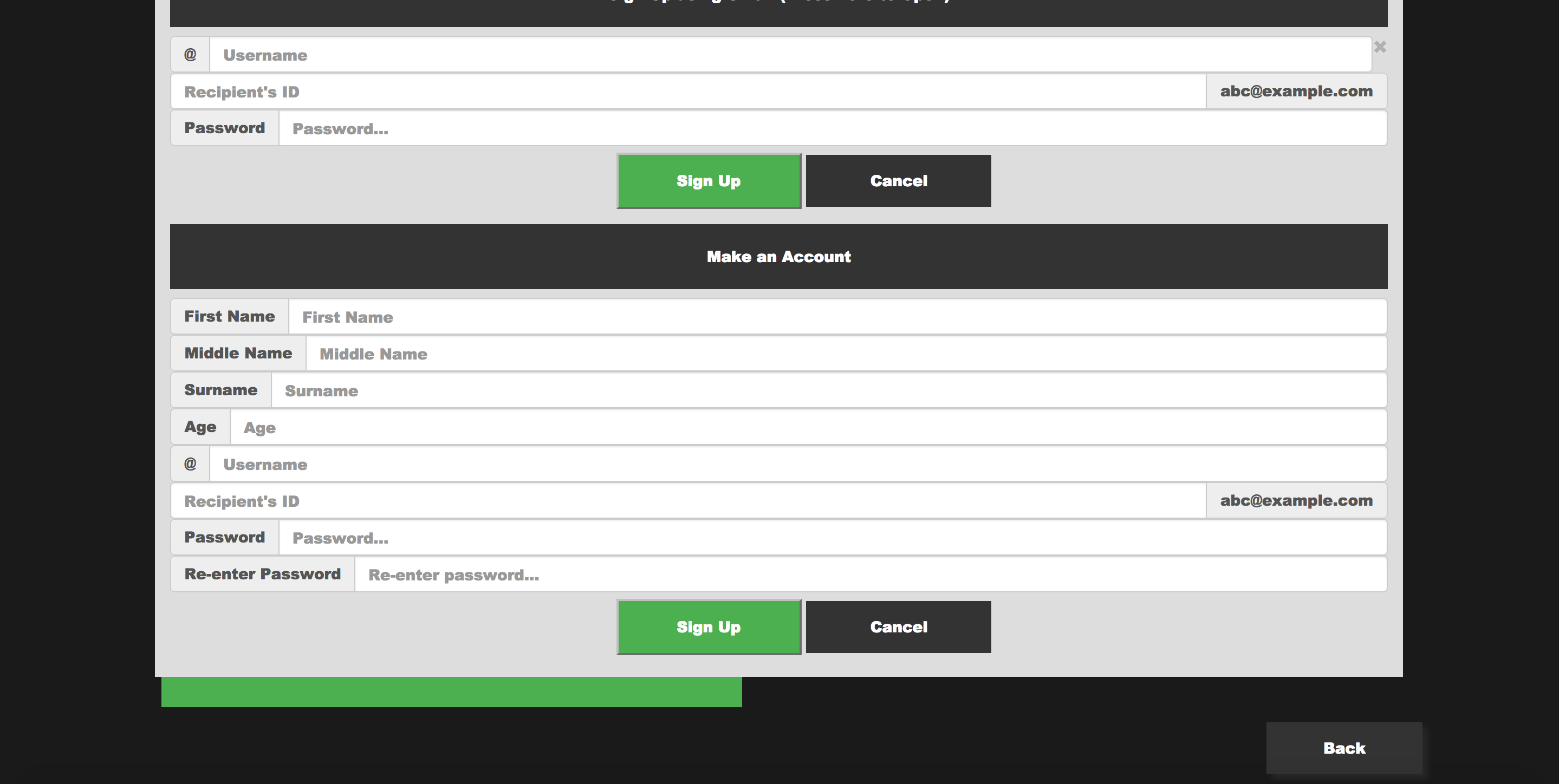Description
This website is a combination of HTML5, CSS3, Javascript framework (three.JS), PHP, JQuery and Bootstrap, an advanced version of Online Library.
I have created a website with the help of HTML5, CSS3, JavaScript framework (three.JS) PHP, JQuery and Bootstrap as the front login page. I got the idea of making this site by looking at different libraries but a few of them having any online accounts, but most of them need their memberships. So i came up with a plan to make a library that could be used by anyone from a school going kid to an elderly people. This website consists of seven different pages such as Login Page, Home Page, eventlist Page and Search Page, Forums Page, Podcast Page, Error Page, Footer Page, Sign Up Page Apart from these pages there is another page that links all the other websites visible to a single landing page. Since i have used Bootstrap as mentioned, this website is a responsive website upto 480 px.
I have used jQuery to make a SPA application page that combines podcast page and forum page into one. I have used jQuery for a image gallery on search page. Forms in PHP was used to make a email form on contactus page. SSI file was made that updates last updated time, file named footer.shtml. .htaccess page was formed to use the error page as well as to make a page work as authenticated login. Errors on previous project has been corrected. A font has been added as well. I had already made a project using three.js I used that as my background by giving it a z= -1 index I was able to incorporate that into my project 2 and used in the index.html page. I used different forms to login into the first page form is used in index.html, signup.html and used buttons where ever necessary.
I have used buttons almost on all the pages. On the first page I have used iQuery function to display current time on the top of the pages. jQuery function was used to hide and show event list in animation fading out and fading in form. Javascript was used to show progress bars after enter button was clicked. Javascript Alert box displays a message after enter button is clicked. On eventlist page I have used javascript functions to pop up confirmation an alert boxes. On forums page I have used javascript functions to pop up confirmation an alert boxes and shows progress bars post and register button were clicked. On podcast and on database search page I have used javascript functions to pop up confirmation an alert boxes after register and order now button were clicked respectively. On all the pages I have used bootstrap inputs to display different writing areas. Error page uses jQuery to animate the image and text in the field.
This is the Second page in the forums dhtml page which pops when you click the second button in the navigation bar.
Dialogue box pops up after enter button is pressed in search column amd the progress bar goes up to 100%.
Fifth page is the web search page on the website where you will be directed to a new page after the search is completed on the first page. There is a lightbox slider present below the image of different page. A dialogue box appears when you click "Order Now" button on the page.
This page is used in the start of this application to sign up using gmail accounts, facebook and creatng you own account.